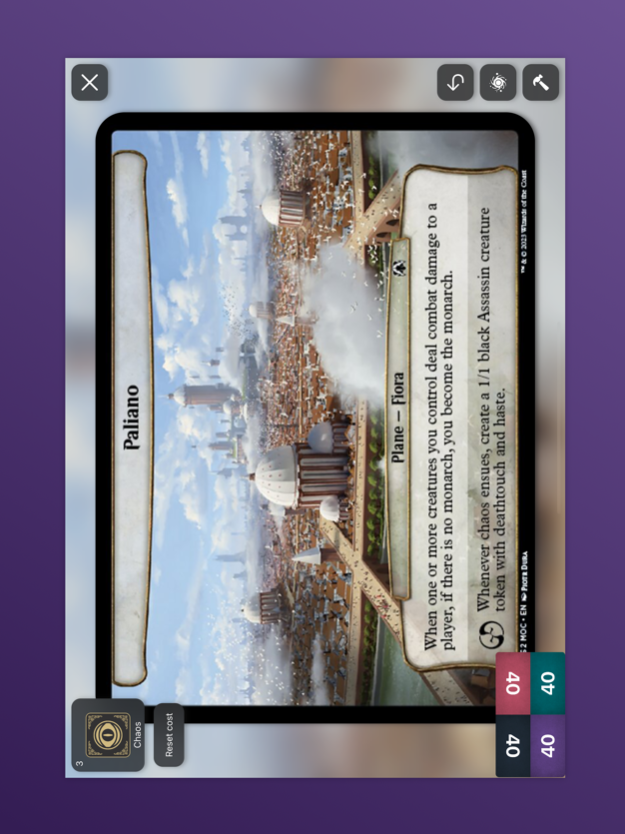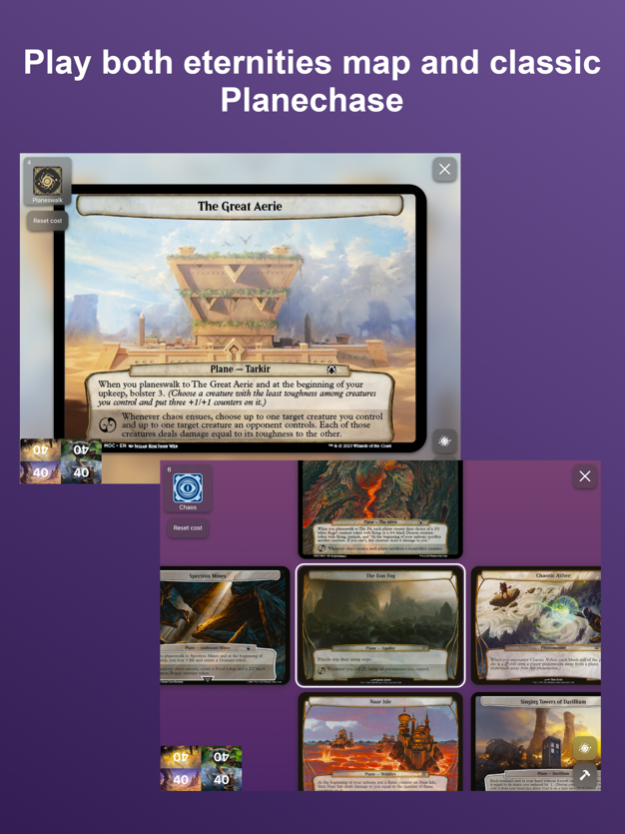Planechase Companion 5.3.2
Continue to app
Free Version
Publisher Description
An easy way to play the Planechase variant for tabletop Magic the Gathering.
- Support both classic Planechase and the eternities map variant
- Show the cards in 4 different orientations to allow all players around the table to read the text easily
- Import any custom Planechase card made by the community or by yourself
- Separate your collection in up to 10 different decks for easy switching
Planechase Companion is an unofficial Fan Content permitted under the Fan Content Policy. Not approved/endorsed by Wizards. Portions of the materials used are property of Wizards of the Coast. ©Wizards of the Coast LLC.
This app offers in-app purchase for lifetime premium (in USD) at $19.99 or as a subscription available (in USD) for $1.99 monthly. Planechase Companion subscription will renew within 24 hours of the subscription period ending, and you will be charged though your iTunes account. Manage at any times though Account Settings in iTunes. Our Privacy Policy can be found at http://www.burning-beard.com/privacy-policy and EULA at https://www.apple.com/legal/internet-services/itunes/dev/stdeula/.
Mar 18, 2024
Version 5.3.2
Download cards in French, Italian, German and Spanish
About Planechase Companion
Planechase Companion is a free app for iOS published in the Recreation list of apps, part of Home & Hobby.
The company that develops Planechase Companion is Burning Beard. The latest version released by its developer is 5.3.2.
To install Planechase Companion on your iOS device, just click the green Continue To App button above to start the installation process. The app is listed on our website since 2024-03-18 and was downloaded 0 times. We have already checked if the download link is safe, however for your own protection we recommend that you scan the downloaded app with your antivirus. Your antivirus may detect the Planechase Companion as malware if the download link is broken.
How to install Planechase Companion on your iOS device:
- Click on the Continue To App button on our website. This will redirect you to the App Store.
- Once the Planechase Companion is shown in the iTunes listing of your iOS device, you can start its download and installation. Tap on the GET button to the right of the app to start downloading it.
- If you are not logged-in the iOS appstore app, you'll be prompted for your your Apple ID and/or password.
- After Planechase Companion is downloaded, you'll see an INSTALL button to the right. Tap on it to start the actual installation of the iOS app.
- Once installation is finished you can tap on the OPEN button to start it. Its icon will also be added to your device home screen.